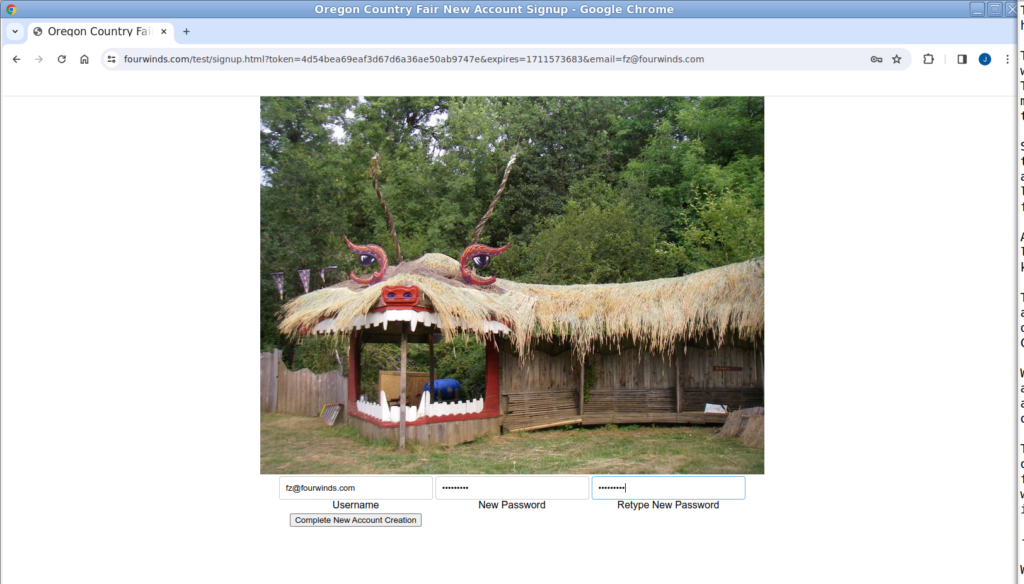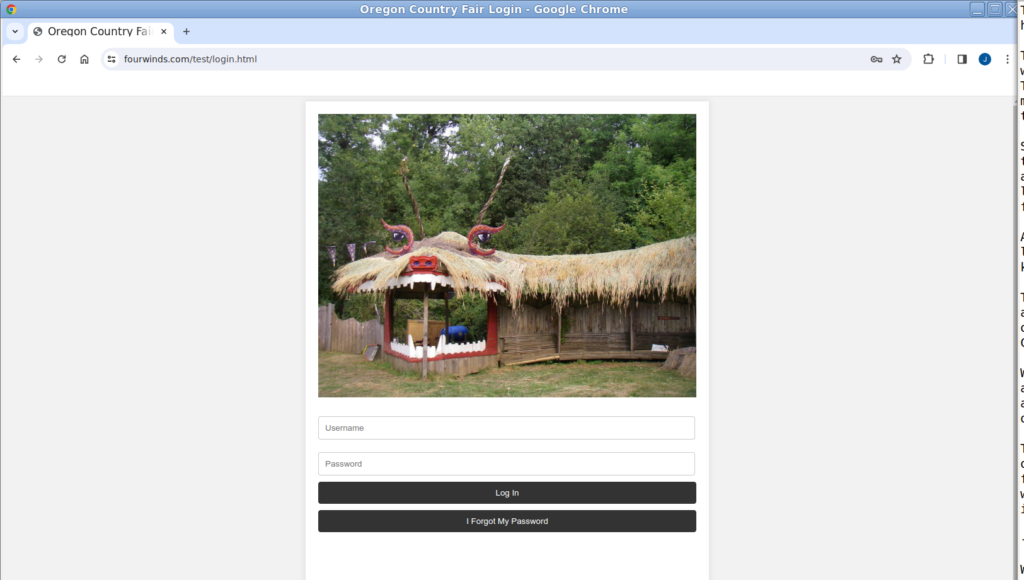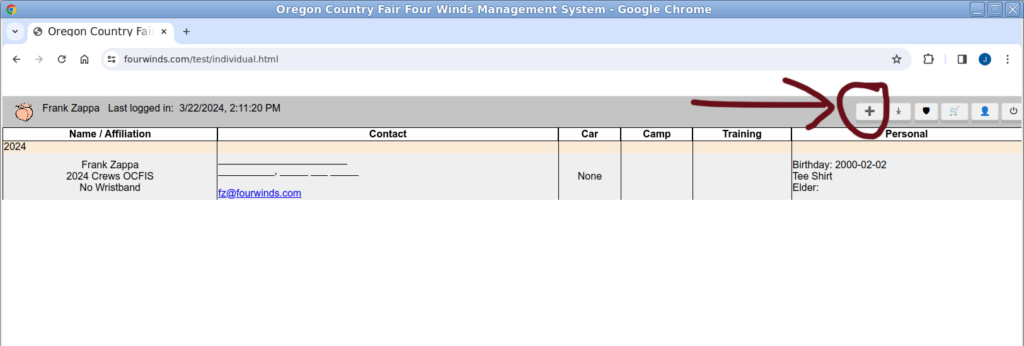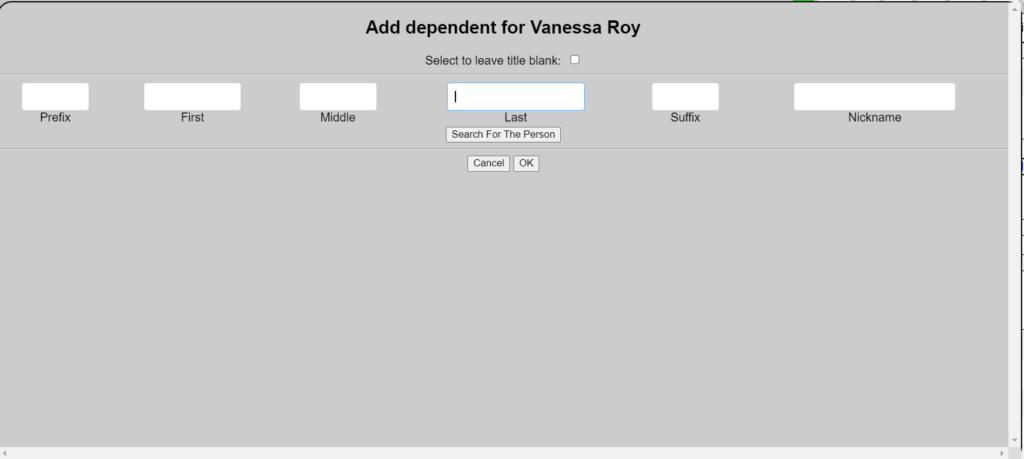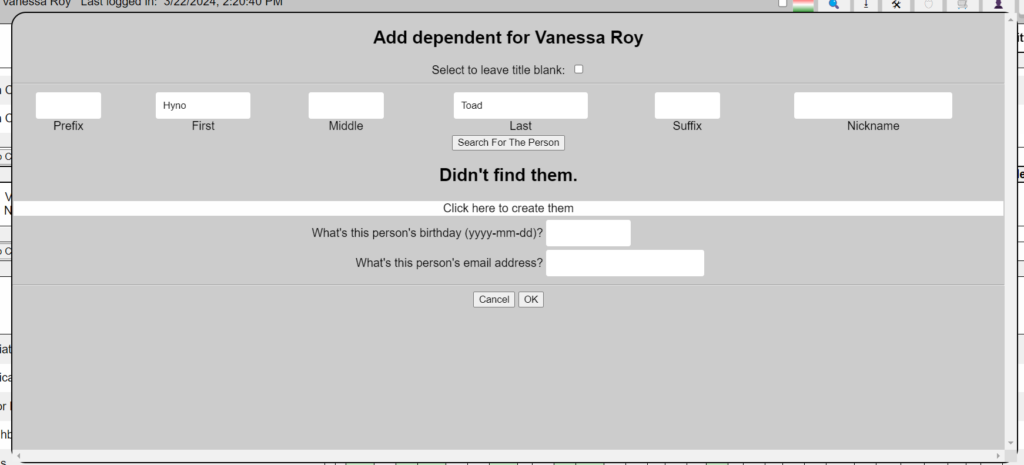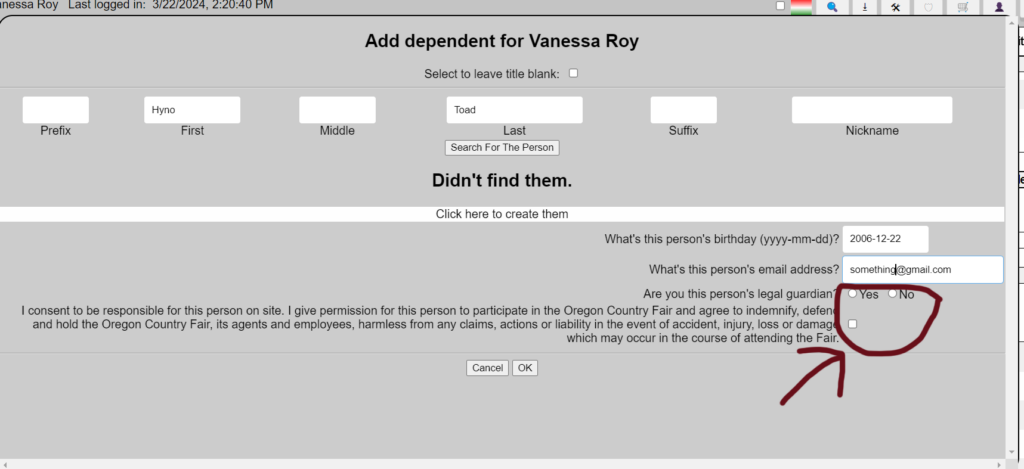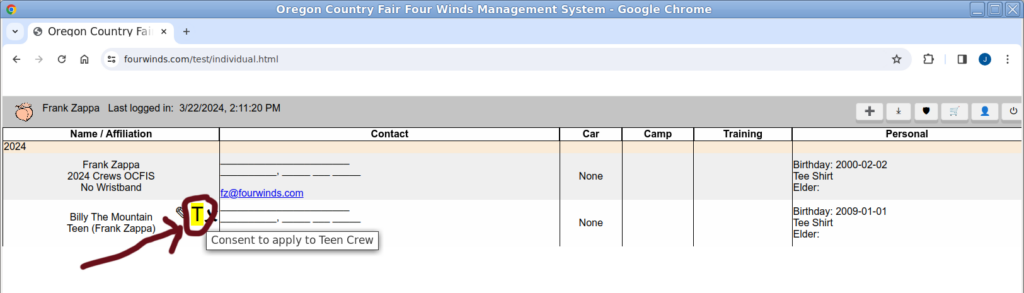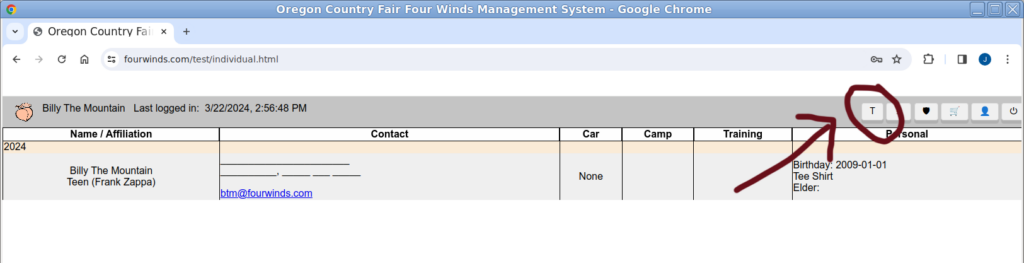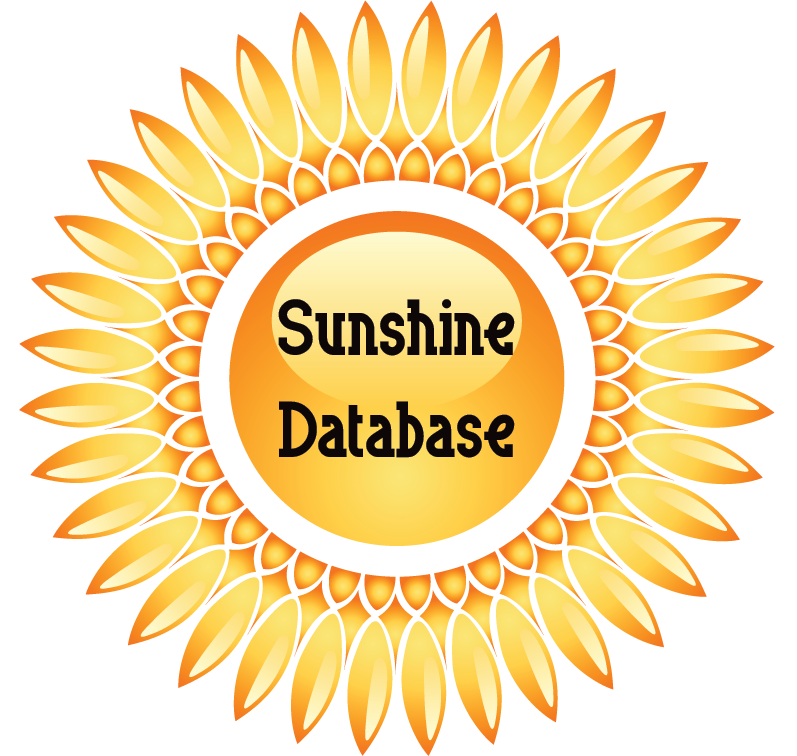The Teen Crew Application is now open. The process is different than it has been in the past.
There is not a link to the application. The only access is by logging into the Sunshine database.
Previously, teens filled out an application, and we sent out an email to get the necessary consent from the Fair Parent or legal guardian. We have changed the process to a pre-consent system to save time getting teens on crews. This makes the application simpler.
First, the Fair Parent has been added to a crew in the database by their coordinator. They will receive an email to create a login in the Sunshine database once they are added. Keep in mind that coordinators will add crew members to the database before they allocate their inventory, such as SO passes.
Next, the Fair Parent will create their login to the database. Once the Parent logs in, they can enter their SO and dependents to give consent for the teen(s) to apply. All the SOs and dependents entered by the Fair Parent will receive an email to create a login. The names, birthdates and email addresses of the SOs and dependents will be needed. Again, the ability to add an SO doesn’t mean you will be given passes for your SO. The coordinator of the crew will let you know if you get an SO pass.
If the Fair Parent is not the legal guardian of the teen, then the legal guardian will have to respond to a consent email before the teen can fill out an application.
After the Fair Parent has created an account and added their teens to the system, then teens will get an email to create their own account. The application will be available inside the Sunshine database after the teen has obtained consent and created a login. It will take just a few minutes to fill out the application.
The Fair’s policies have changed a bit this year. There isn’t a way to process applications for people without email addresses. We also won’t create accounts without people’s birthdays. Please make sure that this information is provided to Coordinators if necessary.
Step by Step Instructions:
- Coordinators enter their crews – Names, DOBs, Email Addresses necessary
- Emails are sent to everyone that has been entered.
- Click the link and follow instructions in the email to create your login
- Pic 1 is where he link takes you.
- After you have created the login, you will be asked to login.
- Pic 2 is the login screen.
- Click the plus sign to add the Names, DOBS and Email addresses for your SOs, teens and children (yes, all children can have a login with their email addresses).
- Pic 3 shows where to find this.
- Pic 4 shows the pop up window to search for their name to add.
- Pic 5 shows what pops up when they aren’t found. Click on Click Here to create them.
- Pic 5 lets you enter their info
- Pic 6 will open if the DOB indicates a teen/minor. Make sure to check the box for consent
- The entry generates an email to create a login including teens.
- Teens follow the same instructions above to create their login.
- Once consent has been given, there will be a yellow T by the teen’s name. The teen sees a box with a T at the top right of the page. Click the T for the application.
- Pic 7 shows the T for teen’s ability to access the application. If the T doesn’t show up for your teen, then you need to log back in to give your consent.
- Pic 8 shows the where the teen will find the T button to apply.
- Fill out the simplified application. Teen Crew coordinators will reach out with more information.